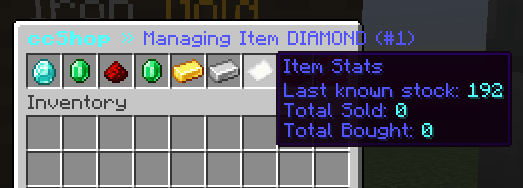ClownerCraft’s 1.18 Plans
It’s that time of year again where Mojang have given us some lovely pre-releases of the next update, and we have plans to share about how ClownerCraft will change to bring in the new content.
1.18 (or what would have been 1.17 before it being split into two) is one of the biggest updates we’ve seen in a while, and as such we’ve planned some significant changes to the server.
We know many of you may be frustrated with the decisions we’ve made, so we will try to be as transparent as possible about the reasoning behind them. This has been in the works for quite some time, but we’ve held off announcing things until the update was more final, since Mojang already messed up our plans by splitting caves and cliffs before 1.17 was released. We’ll try to answer any questions you have as best we can on discord.
General
As with every Minecraft update, we cannot give an exact ETA for when the server will update. This is because we rely on many third-party projects to make things work, and we will need to wait for most of these to be updated. Plus there’s the fact that we don’t even have a release date for 1.18 itself yet. We’re currently expecting our update to fall somewhere in Mid-January, but this is subject to change.
Tokens
We will not be resetting tokens, however we are capping token balances to 1000 tokens. If you have over that amount at the time of the reset, your balance will be set to 1000, and we will be adding you to a new Token Hall of Fame – so at least you get some bragging rights out of all those tokens. This cap will only be applied at the time of the update – so you can earn more tokens afterwards as normal.
Spawners that have been recently bought in Survival with tokens can be ‘sold back’ for 75 Tokens each. Details of how to claim this will be announced when we open up the item transfers.
Spawners will either need to be:
- In item form (ie. in a chest)
- Placed by you in the world within the last 3 months
These restrictions are to ensure we can verify the spawner belongs to you, and was bought with tokens
Survival
Survival will see the most major change of all our sandbox servers – with a full world reset, economy reset as well as some other additions.
World Reset
Survival will have brand new Vanilla, Custom, Nether and End building worlds.
We will be adding a new Building-End, which will not be reset like the explore world.
The new worlds will be generated to ±5000 blocks (except custom, which will be ±7500), but will open with a smaller border (around ±3000) to ensure there’s plenty of land free for the future. This will expand over time. We are generating these smaller than the current worlds to give us the option to generate new chunks for 1.19, if needed.
The custom world is currently in the process of being rebuilt and improved. We will be fixing the persistent leaves, and cleaning up a lot of biomes as well as adding some new ones.
Our current worlds date back to 1.13, and have been extensively built in. Worlds cannot last forever and we’d rather tie a reset into an update that changes the world generation in a major way.
Crossover time
The current worlds will stay available for at-least 1 month after the reset, although item transfer will no longer be possible. This is to allow you time to finish off any rank builds before the worlds are removed.
After this time the worlds will be made available to download.
Please note that you will need to transfer your items before the reset, as this will not be possible within the crossover time.
Item Transfer
Unlike previous resets, we won’t be allowing you to take all your items with them. You will be able to transfer a limited number of items to the new worlds. By default this will be three double chests worth of stacks.
However, by downgrading your rank you can get an extra double chest. This will be capped at 2 double chests. ie. if you are diamond, you could get 2 double chests by voluntarily dropping back to stone. You can then of course build new rank builds in the new worlds (with those extra items you took with you).
You will be able to transfer up to three double chests of items to the new world, however some high value items will not be permitted or have a limited quantity:
- Beacons, Wither skulls, Stars
- All ores with ingots and blocks variants
- Shulkers (All color variants)
- Shulker Shells
- Elytras
- Enchanting Table
- Conduit / Heart of the Sea
- Budding Amethyst
- End Crystal
- Enchanted Books, Anvils
- Mob Spawners, Spawn Eggs
A full list of restrictions on items will be published by Sat 27th November.
Contest trophy items will be exempt from these restrictions, and can be transferred separately by staff.
Instructions for how to transfer items will follow once the system is set up for this. We’ll make sure there’s at least a month for you to be able to do this.
The intention behind these restrictions is to help level the playing field between longer-term and new players. Previous economy setups, and other server features had made many items extremely easy to gather in large quantities, which isn’t as easy now. So we’re trying to take away the unfair advantage from these times. This should also help reduce the abundance of resources and improve the balance of the economy, as well as driving more demand to buy and sell resources – both through auctions and rented shops.
Economy & Player Shops
Alongside the world reset we will also be resetting the economy. We’re hoping the new worlds will allow some more item scarcity to actually create a market for selling items.
Before the reset however, we will allow you to exchange your balance for tokens, $75 buying one token. This will be capped at 500 tokens.
The shopping area of spawn will also be redesigned, with more variation in shop sizes (and therefore rental costs). We’re hoping to encourage more small, specialist, shops to appear post-reset, focusing on a few items rather than everything like many of the shops do now.
We are also adding some new ways to earn money:
- Build Money: You will be awarded a small amount of money for placing blocks.
- Rank Bonus: When you pass a building rank you’ll receive a bonus payment.
- Rank ‘Money Kit’: You’ll be able to claim a small payment every so often. The value of this will increase with each rank.
- Sell Shop: We’re expanding the server sell shop, with more items included in each rotation.
There’ll also be a few more ways to spend your money:
- Bundles: A selection of random items for a price. These will function much like our old ‘TokenCrates’ for those who remember them.
- Command Shop There will be an additional area where you can buy some cosmetic perks, as well as timed access to things like /fly.
We’re trying to ensure that you’re rewarded financially for spending time building, hopefully making it easier to build up money to spend on resources and other items.
Creative
Creative will only see one major addition with the update: a new ‘Vanilla-Caves’ freebuild world, which will allow you to build in the new terrain.
Ranks, and all other worlds will stay as they are now.
PureSurvival
PureSurvival’s worlds will be reset, as we do with most major updates.
Pure’s old worlds will be made available to download.
Discord
We will be posting updates as we work on some of the new features on our discord server, within the #update-progress channel.
We will also open up an #update-discussion channel, so you can talk about the changes, and we’ll be happy to answer any queries you may have.
Thanks for making it to the end of the post. We hope many of you will be excited for these changes, because we have spent a lot of time planning and preparing for this.
~Clowner and Team
EDIT 27 Nov 21: Added details about Spawner buy backs, Increased the item transfer limit from 1 to 3 double chests, and added some other clarifications.