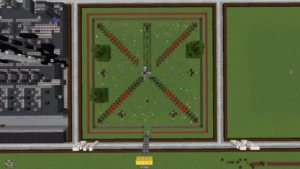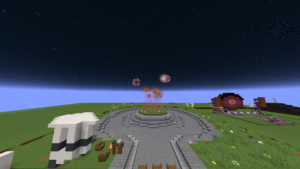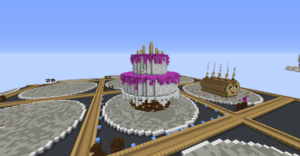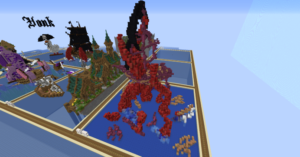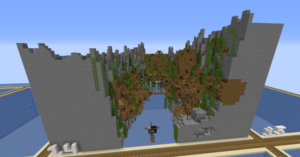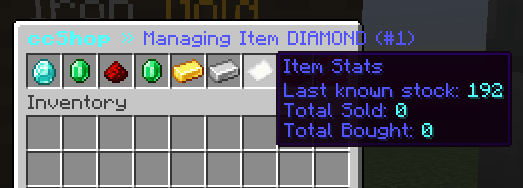TL;DR
There’s a new shop plugin for player shops, use [shop] on the top line of a sign to create a shop, then shift+right click to manage the shop.
Up to 15 tokens per day can now be exchanged for $30 each.
Voting now gives $15 per vote
There is now a /warp petz, where you can purchase some spawn eggs for $$ instead of tokens.
Survial Economy Update – Feb 2021



Today we finally get to announce some changes to our Survival server’s economy. We’ve been planning these for a while, although the feedback from the recent survey has shaped some of the changes, and we will continue to review your feedback for some of the future plans we have for Survival. This update features a few significant changes, most notably the new player shop plugim, but I’ll get to that later.
Earning Money
We’ve tried to balance out how money gets into the economy – and making it slightly easier to get hold of, particularly for new players.
The main changes we’ve made here are:
- You can now transfer up to 15 tokens into $$ every day at /warp bank
- Tokens are now worth $30 each (instead of $50)
- Voting now gives $15 directly per voting site, (instead of $10)
- We’ve increased the default starting balance to $200, instead of $10
Between voting and exchanging tokens you can now earn up to $660 per day, instead of $390.
Spending Money
We realise that aside from player shops, there isn’t a whole lot to spend your hard earned $ on, so we’re planning on launching two new shops, as well as revamping the existing server shop.
Today we’re launching /warp petz where you can buy a selection of spawn eggs, either to get yourself a pet, or to change a spawner.
In the future, we will be launching:
- An updated server shop
- With a larger range of resources available.
- Some price changes to help give player shops a greater profit margin.
- A perks shop
- Selling packs of random heads, random blocks, and some special perks
- We’re in need of more ideas for this shop however, so if you can think of something please do share with us on our discord server!
Player Shops
And probably the most major change today, is the introduction of ccShop for player shops!
This is the new plugin I’ve been working on for a while, and I shall try to give you a rundown of the features below.
The plugin is still in development, so it’s likely some areas may change dependant on your feedback,
so if you encounter any issues, or want to request features, please let us know on discord!
For those of you who already have player shops setup, we will be keeping the old ChestShop plugin for a short while, so you don’t need to rush to rebuild your shop just yet, you have about a month.

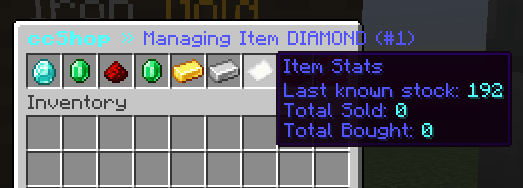

The key features of this new plugin:
- GUI-Based shopping experience for your customers
- Much like our main server shop, your customers can choose a quantity directly when buying/selling
- Supports any container block
- Be that a chest, barrel, shulker or even a furnace, it will work.
- Link up to 3 chests per shop (within 16 blocks)
- Sell up to 5 items with a single sign
- Each with their own price and other options.
- Check shop stock, and manage them, remotely with /shop stockcheck and /shop manage
- Customisable signs
- You can set the sign to look however you wish, even with Colours!
So, here’s a quick rundown of how to setup your shop:
Place a sign with [shop] on the first line.
You can leave it there and set everything else up by the GUI if you wish,
or follow the format below:
Line 1: [shop] *Required
Line 2: Item name, or auto to select what is detected in the chest. Optional
Line 3: Price per item. This can be changed in the GUI after. Optional
Line 4: buy or sell, dependant if you want to have people buy from you, or sell to you. Optional
You can then open the shop manager by right-clicking (or shift+right if directly on a chest) and change your shop options.
Remember to set your shop as open!